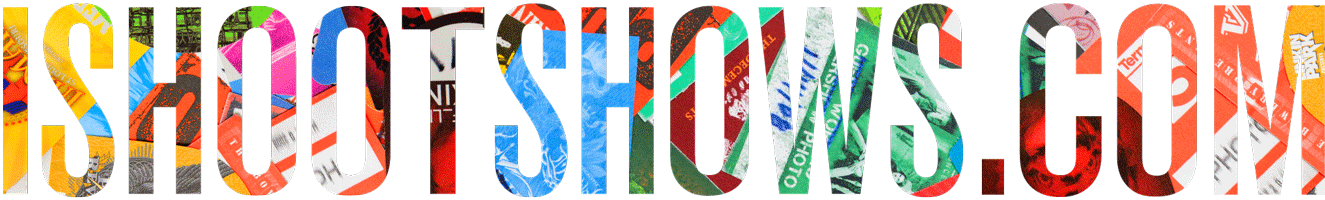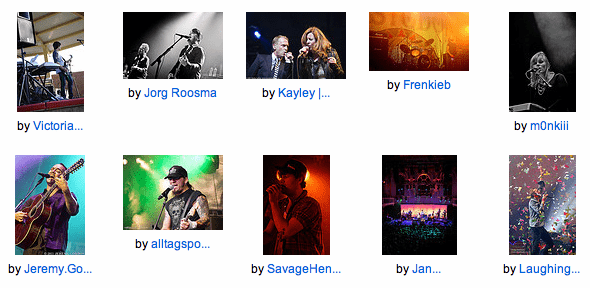Just about every photographer, pro or amateur, knows that hosting their photos online is a great way to show friends, family, potential clients, and colleges new work. To this end, Flickr has been a popular and extremely easy way to share photos online that has helped foster the talent of countless photographers.
However, for all of Flickr's benefits, there comes a point when many growing photographers run into some of the challenges of using Flickr that may indicate that they've outgrown the popular photo sharing site. This is particularly true for photographers transitioning into the realm of selling prints, licensing, and handling a true online archive.
Here are seven signs you may have outgrown Flickr – how many apply to you as a photographer?
One Reason to use Flickr
For me, the biggest reason to still use Flickr is the most obvious: the social network. Flickr is a fantastic resource to connect with other photographers, see lots of work, and generally explore. In this regard, even with competitors like 500px growing, Flickr is still an excellent resource.
I still use Flickr for the aforementioned reasons, but not as my main online archive.
If you are a photographer who uses Flickr as their primary web presence, it might be time to consider a move to a professional service like PhotoShelter if any of the following seven signs sound a little too familiar.
7 Signs You've Outgrown Flickr
For all its benefits, there are a few key reasons why Flickr isn't suitable for the requirements of the serious photographer beyond its use a social networking platform. Here are 7 reasons to consider when you might have outgrown Flickr.*
*While there are various additions to Flickr through third party applications using Flickr's API, this article looks at the core service itself.
1) You Don't Know What “55631_acce07b97_o.jpg” Means
If you use Flickr, you're probably familiar with a file name formated like the above, as Flickr reassigns image filenames into a string of numbers and letters unrelated to the orignal filename.
If you actually take the time to title and caption your photos' metadata like you should, Flickr automatically uses these for the image title and and description, erasing any real link to the original file name and the Flickr copy.
The only way for someone to really identify an image from Flickr is to send you a link, after which you have to visually ID the image. And since the original file name has long been wiped, you'll have to scan your own local archive and hope that you've done a better job at organizing than Flickr does.
2) You Want Better Archiving Options
While Flickr allows paid “pro” members an effectively unlimited storage (up to 20MB per photo), what you can actually do with your photos once they're in the big Flickr cloud is relatively limited. For one, Flickr only accepts JPG files in uploads. This means that you have to convert your beautiful RAW, TIFF, and PSDs before uploading.
Also, in addition to the wacky file names mentioned above, Flickr's backend batch organization are essentially limited to changing how the images are seen on the site, how, and by whom.
There are no such thing as batch downloads by the account user from Flickr's web interface, let alone the ability to conveniently offer batch downloads to say, your mom or a client. In this sense, you're pretty much out of luck if you want to use Flickr as an archive in any meaningful way.
3) You Need To Send Clients Images
Even if you have magically uploaded the full-resolution file of an image to Flickr, options for sending files is extremely limited. At best, you can send a link to the high-res image, but there no options to FTP from Flickr or allow batch downloads to other users.
4) You Need To Watermark Your Images
Flickr doesn't offer the option to dynamically watermark images. This is fine for your cat photos, but not so great for commercially viable and generally unique images. The natural solution here is to watermark the images before uploading to Flickr, but right out of the gate, there are two big issues:
1) Static watermarks necessitate low-res images
The most effective watermarks are placed to scale on web-resolution images. Moreover, uploading high-res images defeats the whole purpose of watermarking.
2) You have to manually watermark your images
Depending on your workflow, watermarking can be a chore. At worst, you'll have to manually watermark all your images, which can be a hugely time-consuming step, after which you're stuck with a bunch of small, web-sized images with your ugly watermark sitting on your computer.
At best, the most pain-free way I've found is to upload with the Flickr plugin for Adobe Lightroom, which only renders a temporary file, uploads it to Flickr, and then deletes it, so your own local archive is keep nice and clean.
5) You Want To Sell Prints & Images
While Flickr offers an option to order prints from their site through Snapfish, print and finish options are limited at best.
Since all prints are available at Snapfish's standard pricing, there's no option for photographers to price prints or earn profit from sales. While this option is fine for users looking to share images with friends and family, it's sorely lacking for all but the family snapshooter.
Moreover, it's impossible to license or provide controlled download of images through Flickr. The most advanced way to send a file with Flickr is to directly link to the full-resolution image – if you've even uploaded it.
6) You Blog & Share Images
While you can upload huge, beautiful high resolution photos to Flickr, there are limited options for what you can do with those images in terms of embedding them.
Unlike professional image services like PhotoShelter, which can create dynamically scaled custom sizes for embedding at any size, Flickr offers only a few set tiers for image sizes based on width – 240px, 500px, 640px, etc. It's not possible to set specific widths.
If your images to live only on Flickr, this is fine. However, if you want to embed images in your blog and have them properly sized for maximum effect, you're out of luck unless the width of the content area exactly matches one of Flickr's preset sizes.
7) You Want A Customized Website
A quick look at any Flickr page and you're struck with one thing: Unless your name happens to be Flickr (and if so, I'm sorry), there's barely a hint of your brand as a photographer anywhere on your Flickr page, save for a 48×48 pixel profile photo.
Needless to say, Flickr is the last place you should be sending any potential client to if you want to be taken seriously. On the upside, at least it doesn't have a silly name like SmugMug.
The Solutions
There you have it. 7 reasons you may have outgrown Flickr. For those growing photographers looking for a more robust set of features from their photo host, there are a few options, including SmugMug, Zenfolio and the new kid to the block, 500px.
What I consider the single solution to all of Flickr's above failings is PhotoShelter, a professional image service that delivers everything from robust archive management to print sales to customizable websites that put your brand first. Moreover, it's the service I personally use to manage my online image archive via www.ishootshows.com, from instant image licensing to digital transfers to clients.
The only thing that PhotoShelter lacks in comparison to Flickr its social sharing and community aspects. However, to this end, PhotoShelter includes an export feature to send images to a linked Flickr or Facebook account, making sharing a snap.
Summary
As mentioned before, I still use Flickr and I absolutely love the social element of the site as a way to connect with peers and colleagues. While Flickr falls short when it comes to serious image archiving and management, at it's core, it's still a fun, easy way to share images. However, when you find yourself searching for an online archive with more robust features and flexibility, there's a lot of competition.