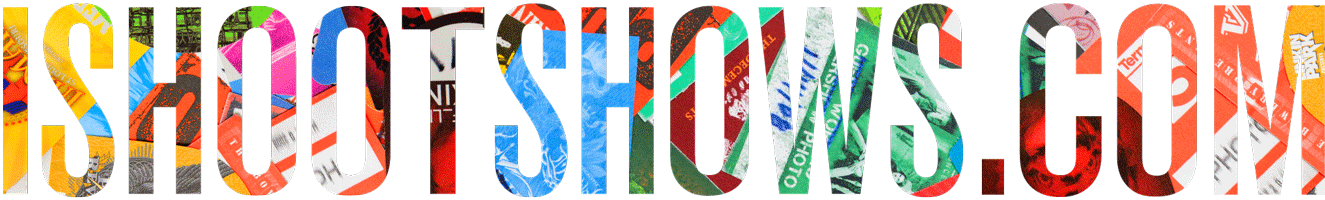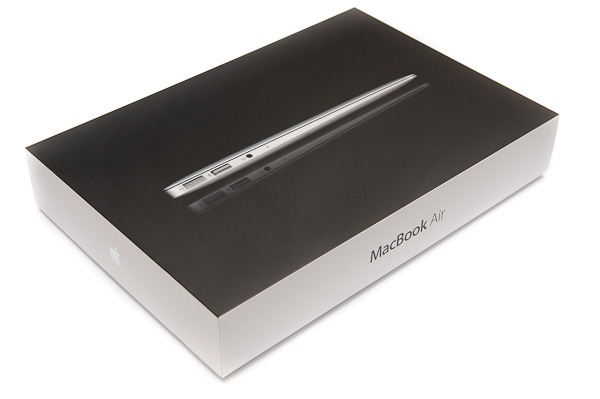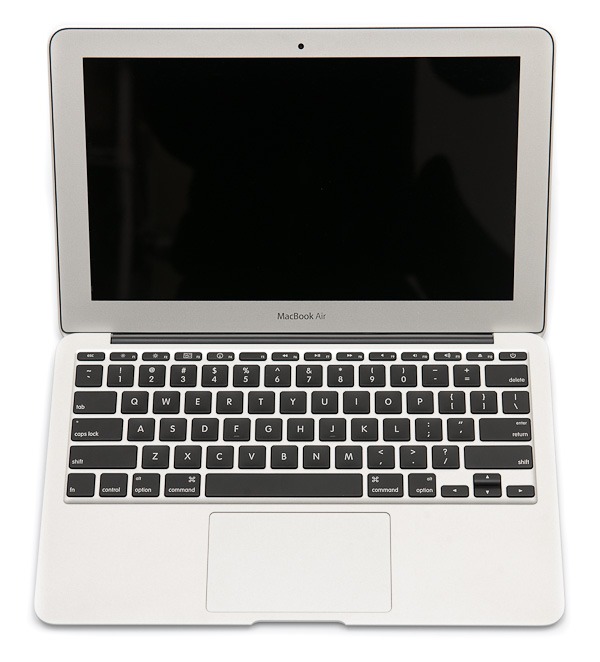After the major refresh of the MacBook Air line in late 2010, the 11″ and 13″ ultralights became objects of interest for photographers looking for the ultimate in mobile editing. However, lack of processing power limited their true usefulness in the field.
With the mid-2011 refresh, the design of the MacBook Airs remains largely unchanged, but with real and substantial changes under the hood. In particular, both the 11″ and 13″ models of the MacBook Air have been updated with dual core Intel Core i5 processors, which offer a surprising amount of power for even large file exports.
With such a petite form factor and finally some real muscle inside, the new MacBook Airs stands to a petite powerhouses. I've used these new Macs in the field and on the road for the last 6 weeks. Here's my report on the mid-2011 11″ and 13″ MacBook Air and how these new ultralight Macs stand up to the rigors of photography.
Support These Reviews
The 11″ and 13″ MacBook Airs tested in this review was provided by B&H, where I personally buy all my camera gear. If you find this review helpful, please consider buying your next photo gear purchase from B&H, Amazon.com, or any of my other my affiliate links.
In exchange, I'm kept stocked up on tea, and every once in a while I treat myself to a Chipotle rice bowl thanks to you buying through my affiliate links.
To learn how you can help support www.ishootshows.com, visit the page Buy Yourself Something Nice. Now with that out of the way, let’s get to the review.
11″ and 13″ Models with Intel Core i5 Processors
The 11″ and 13″ MacBook Air models reviewed here are the latest 2011 models with the Intel's Core i5 processors and 4GB RAM, which grant a huge boost in performance over the older Core Duo models introduced in late-2010.
Both models were loaded with 4GB RAM, the maximum amount these Airs can take. Together with the SSD drives, all of this adds up to a tiny package that promises extremely good performance.
What's In The Box
If there’s one thing Apple gets right aside from beautifully designed products, it’s beautifully designed packaging. The MacBook Airs come with the same stark minimalist packaging that wraps Apple's offerings.
The MacBook Airs come with a minimum of accessories – a power adapter, extension cable and a small packet of documentation rounds out the rest.
Design
As I wrote in my original review of the late-2010 model, I almost feel foolish writing about the design of the new 11″ MacBook Air, because it’s one of Apple’s most beautiful designs to date. Thin, sleek and impossibly spare, the case design for the 11″ MacBook Air is a stunning work of industrial design.
Almost equally mind-boggling is knowing that Apple will inevitably make an even thinner and gorgeous design that will leave your wallet even lighter.
Of course, the big question with the appealing design of the MacBook Air is whether it comes with sacrifices that limit its usefulness for the professional photographer.
Build Quality
As a unibody design, the MacBook Air features incredibly tight construction. There’s zero creak, the screen closes absolutely flush to the body, and the the hinge has no play.
For as thin and light as the Air body is, it’s actually a little amazing just how nice the build of this machine feels in the hand.
The one point where there’s a detectable flex is on the screen – the very thin aluminum casing of the screen does give in the center when the Air is squeezed near the light-up Apple logo. Closer to the edges of the screen, there’s no flex.
In terms of build quality, the only thing I'd like to see improved would be a flush, edge-to-edge glass display and bezel, like those seen in the MacBook Pro models.
Connectivity
Due to the very thin case design and side panels, the MacBook Air lin features a minimum of ports. One notable absence, again, is an ethernet port – it's all wifi for the airs in terms of internet connection.
Ports
- 2x USB 2.0 ports
- 1x Stereo jack
- 1x Magsafe connector
- 1x Mini DisplayPort/Thunderbolt Port
- SD card slot (13″ model only)
Needless to say, the new MacBook Air doesn’t feature an optical drive, so you’ll have to reply on Wi-Fi, USB or Thunderbolt for transferring data to and from the MacBook Airs.
The 13″ model features an SD card slot, which is a particularly nice option if you're a photographer who uses this format.
Thunderbolt
While the 2010 update Airs seemed a bit lacking in terms of connectivity, the new models usher in one exciting addition: Thunderbolt,, Apple's next-generation data connection.
Thunderbolt promises data rates of up to 10 gigbits per second, twice that of USB 3.0's max of 5 gigbits per second. Another interesting note is that Thunderbolt is positioned as a unifying port, which promises a seemingly do-it-all connection that's capable of hooking up monitors, high-capacity storage solutions and more.
The combination of PCI Express and DisplayPort protocols into a single connection is actually perfect for the MacBook Air line, where port space is already at a premium.
While there are currently no dedicated Thunderbolt-compatible card readers, there are port docks such as Belkin's Thunderbolt Express Dock that are set to be released that will allow for expanded use of USB 2.0 and Firewire 800.
Image Transfers & Downloading
Unfortunately, there are no Thunderbolt compatible CF card readers on the market, but I found that downloads via the onboard USB 2.0 ports were very fast when using a UDMA-enabled card reader and fast 600x CF cards. The Delkin USB 3.0 CF card reader I used seemed to operate near the max capacity of USB 2.0.
Still, I'd love the option of USB 3.0 ports on the MacBook Airs, which would open up much faster card downloads and external storage options. We'll have to see what Thunderbolt peripherals start appearing in the next year.
MagSafe Connection
The MagSafe power connection has been around since 2006, and while it’s not a new feature, the design fits in perfectly with the new MacBook Airs. However, due to the very limited real estate, the only issue here is potentially tight fits with USB port.
Keyboard
The keyboard of the MacBook Air is pretty much the same keyboard found on the MacBook Pro line. It’s a “full-size” keyboard that is is essentially the exact dimensions of Apple's wireless keyboard.
The mid-2011 update introduces a backlit keyboard feature, which some thought was sorely lacking in the late-2010 update. The absence of a backlit keyboard wasn't necessarily a dealbreaker, but it's a welcome addition nonetheless.
Screen Quality
The screen of the MacBook Air is good, but not perfect. And surprisingly, it's not the smaller size of the screens that's the issue.
In terms of resolution, I found the 11″ screen just fine while editing, and while using it, never wanted for a larger viewing space. The 13″ screen is even better in terms of real estate, naturally.
For both models, viewing areas in both Lightroom and Photo Mechanic were comfortably large enough to make editing and processing decisions. In short, resolution wasn't an issue in the least.
In terms of color accuracy and tonal rendering, however, the MacBook Airs' screens come up short.
This fault was particularly evident when I was working along side two MacBook Pros as part of the official photography team for the Escape 2 New York festival. All photographers agreed that the color rendering on the Air's screen was “different” than that of the MacBook Pros. And by different, I mean worse.
While benchmarking has indicated lower performance of the Airs' screens in terms of contrast and so forth, the real world implications of this are subtle, but very present. It should be noted that for all other general use outside of photographic editing and processing, the screen of the Airs is a non-issue.
Overall, I found that the biggest strike against the screen of the 11″ MacBook Air is its ability to render fine highlight details. Specifically, the screen of the 11″ Air that I used extensively made it difficult to make a visual decision on the exposure of an image.
In terms of practical implications, I found that there were instances where highlights would look clipped on screen, even though the histogram of the image indicated otherwise. I found that there was as much as a +/- 0.5EV difference in this regard. Calibrating helps, but there are still issues of viewing angle and the glossy screen that still negate critical photography work with the MacBook Airs.
This failing to render an accurate exposure for me makes the MacBook Air unsuitable for critical photo work compared to the precision the Apple Cinema Displays provide. Of course, this is all with the caveat that the MacBook Air is designed as an ultra-light portable option that one presumably wouldn't be using for highly critical processing anyway.
Of course, this deficit in the screen is where the DisplayPort and Thunderbolt connection enter in nicely. Enter the Apple Thunderbolt Display – more on this synergy in the summary (so it all).
Portability
Portability is arguably the very reason the MacBook Airs exist. Either the 11″ or 13″ machine is much lighter than any of Apple MacBook Pro offerings.
I've used the 11″ MacBook Air at a two-day music festival, carrying it around in a small backpack. The 11″ is light enough that even with all-day shooting, the weight isn't an issue, while it's tiny footprint means that it's a no-brainer to take along.
The 11″ and 13″ Air models both fit in the interior of the Think Tank Airport International v2.0 without the need of the optional low-profile dividers, allowing one to maximize storage space even bringing along one of these ultralights. Furthermore, they both fit in the large outer pocket on the front of the Airport International as well, which makes for quick accessibility moving through airport security scans.
Battery Life
With such a slim profile, the 11″ MacBook Air's battery life isn't really of Methuselah-like proportions, but it does a serviceable job. Roughly, I found that it was possible to use the 11″ MacBook Air for about 5 hours of off-and-on on-site editing, with time split between shooting, downloading, editing and processing.
For rigorous work and all-day shooting, bringing along an AC adapter and plugging into mains is necessary, but for lighter editing needs, the Air does just fine.
With light tasks like web surfing without heavy video viewing, the 11″ Air does deliver on the 5-hour estimate specified by Apple. With processor-intensive tasks like photo development, the work time can dwindle to 2-hours.
In light of this performance, heavy sessions of mobile processing and transmitting are best served with at least intermittent access to AC power. For one-off events with more limited image processing needs, the MacBook Air’s battery life is sufficient.
Aside from general day-to-day use, one other consideration is the very low power consumption of the Air models while not in use – up to 30-days standby juice. Nice touch if you’re going to be roaming.
Processing Power
Everything until now has been fluff. The real power of these machines is the true test of any computer, no matter how pretty it looks. The performance of the new generation of MacBook Airs is a dramatic improvement over the late 2010 models. With the last generation, it seemed clear that the aging Core Duo processors were the limiting factor. With the new mid-2011 models, I'm happy to say that this is no longer the case.
In my day to day use, I favored the 11″ model simply because it's such a portable machine. Moreover, it would be the weaker of the two models and the lowest common denominator.
Running Adobe Lightroom 3 and Photo Mechanic all day long, the 11″ MacBook Air with the 1.6GHz Intel Core i5, I found myself wanting for nothing in terms of computing power. Adjustments made in the develop module of Lightroom are instantaneous, as is editing in Photo Mechanic. Exporting was very quick, even at high resolutions.
During the Escape 2 New York festival, I was doing daily filing in the field next to two MacBook Pros and the Air kept up and then some. While the last generation of Airs might have been underpowered, the combination of the new Core i5 processors and SSD make the 2011 Airs extremely fast. No complaints whatsoever about power in this slim ultralight.
Moreover, the model I used wasn't even the top-shelf 1.8GHz Core i7 version with the 4MB cache, would promise even better performance. I would recommend the 4GB RAM option over the standard 2GB offering if you're buying either the 11″ or 13″ machines, regardless of the processor.
Lightroom performance is on par with my Mac Pro in terms of editing and general developing tasks. There's no hesitation or delay on the application of effects. Rendering of files is very fast. Lightroom was very fast even on the late-2010 models, and now it flies. More on this later.
Photo Mechanic
Photo Mechanic is one of the quickest programs for editing and cataloging work, and I'm happy to say the speed of the MacBook Airs is a great compliment to this software. Images render extremely quickly, even at 100% – certainly fast enough even for demanding on-site editing choices.
Performance – Lightroom RAW Exporting
There are plenty of benchmarks on how the MacBook Airs perform against “real computers.” Personally, bar graphs don’t mean a whole lot to me, which is why I always try to bring you simple, real world examples in my reviews.
To test the new 11″ Air, I setup a simple experiement – pitting the laptop against my current workhorse, my Apple Mac Pro. Now, my Mac Pro isn’t not new – it’s a mid-2007 system with a modest 2 x 2.66GHz Dual-Core Xeon processors, which not heavy by 2011 standards, still rips through most daily tasks. Aside from a difference in the processors, we’re also talking 9GB RAM in the Mac Pro vs 4GB RAM in the Air.
The Test:
My test for these machines was simple – I exported 60 RAW (Nikon .NEF) files from my Nikon D3 at full resolution to 80% quality JPGs and timed the task. The results?
11″ MacBook Air: 2:57
13″ MacBook Air: 2:28
Mac Pro: 2:42
To break it down to individual files, here’s how the these three computers performed:
11″ MacBook Air: 2.95 seconds per file
13″ MacBook Air: 2.46 seconds per file
Mac Pro: 2.7 seconds per file
To be honest, I'm feeling a little bit of shame on behalf of my primary desktop setup. Granted, it's no youngblood, but my Mac Pro rarely lets me down in terms of processing power. And it was bested in this test by an ultra-light notebook, the 13″ MacBook Pro! Even the mininuative 11″ MacBook Air was the slowest of the bunch, but not by much.
Needless to say, the performance of the new generation of MacBook Airs is plenty fast. Now, if you don't mind, I'm going to go buy some more RAM for my Mac Pro so it doesn't feel so inadequate.
Summary
With the late-2010 refresh of the Apple MacBook Airs, we saw a fantastically designed ultra-light notebook that, while beautiful, lacked considerably in performance. With the mid-2011 models, I'm very happy to say that speed is no longer a concern in the least for Apple's Air line. Maxed out with “just” 4GB RAM, they run editing programs like Adobe Lightroom and Photo Mechanic exceedingly well. More to the point, the 13″ MacBook Air out-performed by standard Mac Pro workstation.
With the new i5 and i7 chips from Intel, the Airs leave practically nothing to be desired in terms of performance as a mobile platform.
With the inclusion of Thunderbolt, Apple addresses the other primary issue with the old Airs, which was the lack of a high speed way to transfer files. This key omission seems all but gone now with Thunderbolt, though we still have yet to see how widely adopted the platform will be. At the writing of this review, Thunderbolt-compatible storage options are few and far between, while other peripherals like CF card readers are non-existant. Still, the massive data speeds promised by this technology truly position it as the next-generation connection that will extremely useful to photographers if it's adopted.
The only real caveat I can offer with the MacBook Air line is the lower performance of the LCD screens. The displays are fine for editing, but I don't find them suitable for critical post-processing work due to the way the screens seem to render highlights. In all disclosure, I wouldn't want to do critical processing on a MacBook Pro, either. Call me a snob, but I'll take my calibrated, dual Apple Cinema Displays over any MacBook screen, Pro or Air.
That said, the total package offered by the MacBook Airs is so compelling that it's still almost perfect as a mobile editing machine, but with serious processing power as well.
With the ability to use Apple's new 27″ Thunderbolt Display, the true utility of the MacBook Air line starts to get very interesting. Suddenly one has an ultra-compact, ultra-portable machine with very fast performance for mobile editing that can also go into the studio office for critical edits as well. In addition, connecting a MacBook Air to the new Thunderbolt Display solves the connectivity issues of the machines, with support for FireWire 800, Gigabit Ethernet, and additional USB ports.
While it's natural to approach the 11″ and 13″ MacBook Airs as a strictly portable solution, these machines are poised to offer much more as a viable single-computer option that can serve double-duty as a ultralight mobile machine and the brains behind Apple's 27″ Thunderbolt Display in the studio office.
In this respect, the current MacBook Air line represents a huge leap from the late-2010 update. Even though the exterior remains almost identical, the new Airs are not only the most portable Macs, they now have the guts to serve as a seriously viable alternative to a desktop solution.
Where To Buy
If this review has helped you decide about the MacBook Air line, please consider using one of these links:
Thanks to Apple's great customer service, even if you buy the MacBook Air or any other Apple product from another retailer, they will still provide fantastic in-store service for your gear. Thanks to this fact, it's nice knowing that whether you buy at an Apple Store, Amazon.com, or B&H, you're covered.
Buy Yourself Something Nice