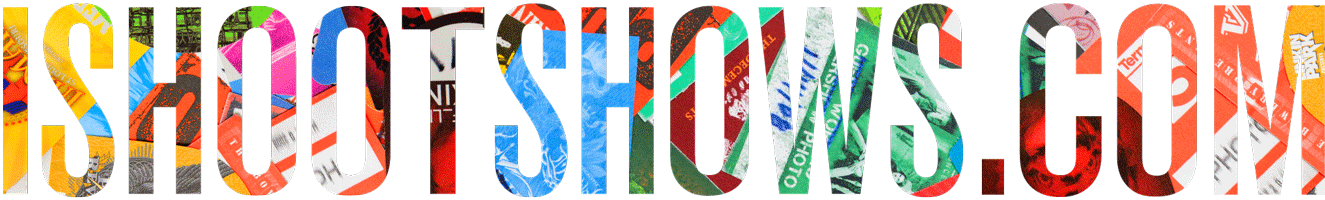No concert photographer is a stranger to the challenge of digital noise and challenges of balancing image quality against difficult shooting conditions. Even as digital sensors and image processing become more sophisticated, the issue of digital noise is a constant struggle in concert photography.
No concert photographer is a stranger to the challenge of digital noise and challenges of balancing image quality against difficult shooting conditions. Even as digital sensors and image processing become more sophisticated, the issue of digital noise is a constant struggle in concert photography.
Live music photographers are constantly thrown into low and unpredictable lighting situations, and image quality can suffer as a result. However, with a little careful technique and other tricks, it's possible to minimize hits to image quality, both in the pit and after the assignment.
Hi Todd,
I have a question about the quality of your images. The color gradations seem to be so smooth, as if you're shooting at ISO 100. How do you do it?
I was wondering if you use any noise reduction software like Noise Ninja, or do you any other techniques to minimize that digital noise (grain).
Many thanks!
David
Thanks for your question, David. As any live music photog will lament, noise in digital images is a constant issue. Even as high ISO image quality gets cleaner, the demands of concert photography, “inventive” lighting designers, and photographers themselves will always push cameras – and their sensors – to their limits. Before we answer your question, let's take a look at the nature of noise.
The Two Faces of Digital Noise
With digital images, noise has important two forms: luminance noise and chrominance noise. Luminance noise takes the form of a slight variation of values (lighter or darker than what they should be), while chroma noise introduces extraneous color information to the image.
Both these types of noise can occur both at the pixel level and also in larger clumps, depending on the sensor and image processing involved. These instances of noise also tend to be most prevalent in the lower end of the histogram as well.
Of these two types of artifacts, chroma noise is often regarded as being the more difficult to remove, but once filtered out, has little detriment to the final image.
Luminance noise, on the other hand, is somewhat more easily removed, but its reduction ultimately affects image detail as well as actual image detail starts to compete with artificial noise. Aggressive reduction to luminance noise can result in overly smoothed, plastic-looking images that lack fine details.
Understanding Noise
The best way to combat noise is to understand the factors that contribute to it.
Exposure
Correct exposure for one's subject is critical in concert photography. Underexposure is particularly troublesome with low light photography, as increasing brightness quickly amplifies shadow noise. Achieving correct exposure at the time of capture is one of the best ways to ensure the highest image quality and minimal noise.
Tip: Get exposure right the first time. If shooting RAW, overexposing by 1/3-stop and bringing the image back in post can also help tame shadow noise.
White Balance
Accurate white balance at the time of shooting is closely tied to exposure, as WB itself can affect metering and the perceived exposure for the color channels in an image. In addition, large shifts in WB in post processing combined with positive exposure compensation will increase noise levels, particularly when multiplying deficient blue or red color channels.
Tip: Aim for consistent and accurate WB at the time of capture. Presetting WB can be a huge asset when shooting under lighting with a strong bias.
Sensor
While gear doesn't make the photographer, having tools ideally suited to one's pursuit certainly never hurts. One's camera and its sensor will dictate signal-to-noise performance to some degree simply by virtue of efficiency and clever image processing. Sensor type, signal processing, and other specifications like pixel pitch all factor into how cameras will perform with regard to noise.
In addition, knowing the limits of your camera and how the sensor will perform at various ISO settings is key to producing the highest image quality. For concert photography, understanding the unity gain ISO of your camera's sensors is one limit that can be especially helpful in squeezing out a cleaner file at high ISO.
Tip: Know your camera's limits. Don't be afraid to bump up the sensitivity to get the shot, but shoot at the lowest ISO necessary whenever possible.
RAW Converter
The RAW converter used can play a large role in the rendition of noise, depending on the file type and interpretation of that file. Just as color and camera curves may differ between images from one converter to the next, the size, contrast, and general prominence of noise may differ between conversion engines.
Finding an image processor that produces a pleasing treatment can be a huge part of final image quality in general, and noise at high ISO is no exception.
Tip: Evaluate different RAW converters and integrate into your workflow the one that delivers the best overall image quality. The OEM-packaged software might not be the best.
Settings
From the obvious to the more subtle, camera settings can have a dramatic impact on the perception of digital noise. Out of all the settings, in-camera noise reduction plays a huge role in how noise is treated, especially for relatively inflexible files like JPGs. In addition, settings for increased sharpening and contrast will also have an effect on perceived image noise.
For my D3 and D700, I have high ISO noise reduction disabled. The reason being is that the same mechanisms that reduce luminance and chrominance noise also degrade image detail. I prefer to start with as little noise reduction as possible and to tackle noise after RAW conversion in my post-processing workflow.
Tip: Avoid applying very high levels of contrast, sharpening, or noise reduction early on in the workflow; these variables can always be applied selectively in post-processing for the highest image quality.
To Ninja or Not to Ninja?
Popular noise reduction algorithms include Noise Ninja, Noise Ware, and Neat Image. These processes, available as Photoshop plug-ins and also as standalone applications, can be valuable solutions for dealing with excess digital noise.
In my current workflow with my Nikon D3 and Nikon D700, I use Noise Ninja to reduce chrominance noise only. For the majority of my images, I do not reduce luminance noise. The reason for this approach is that in most print applications, luminance noise is rarely objectionable unless the prints are very large, while chroma noise more unappealing to my tastes.
Make Some Noise, Concert Photographers
What's your take on noise? Love it, hate it? Share your experience with dealing with noise images at high ISO!